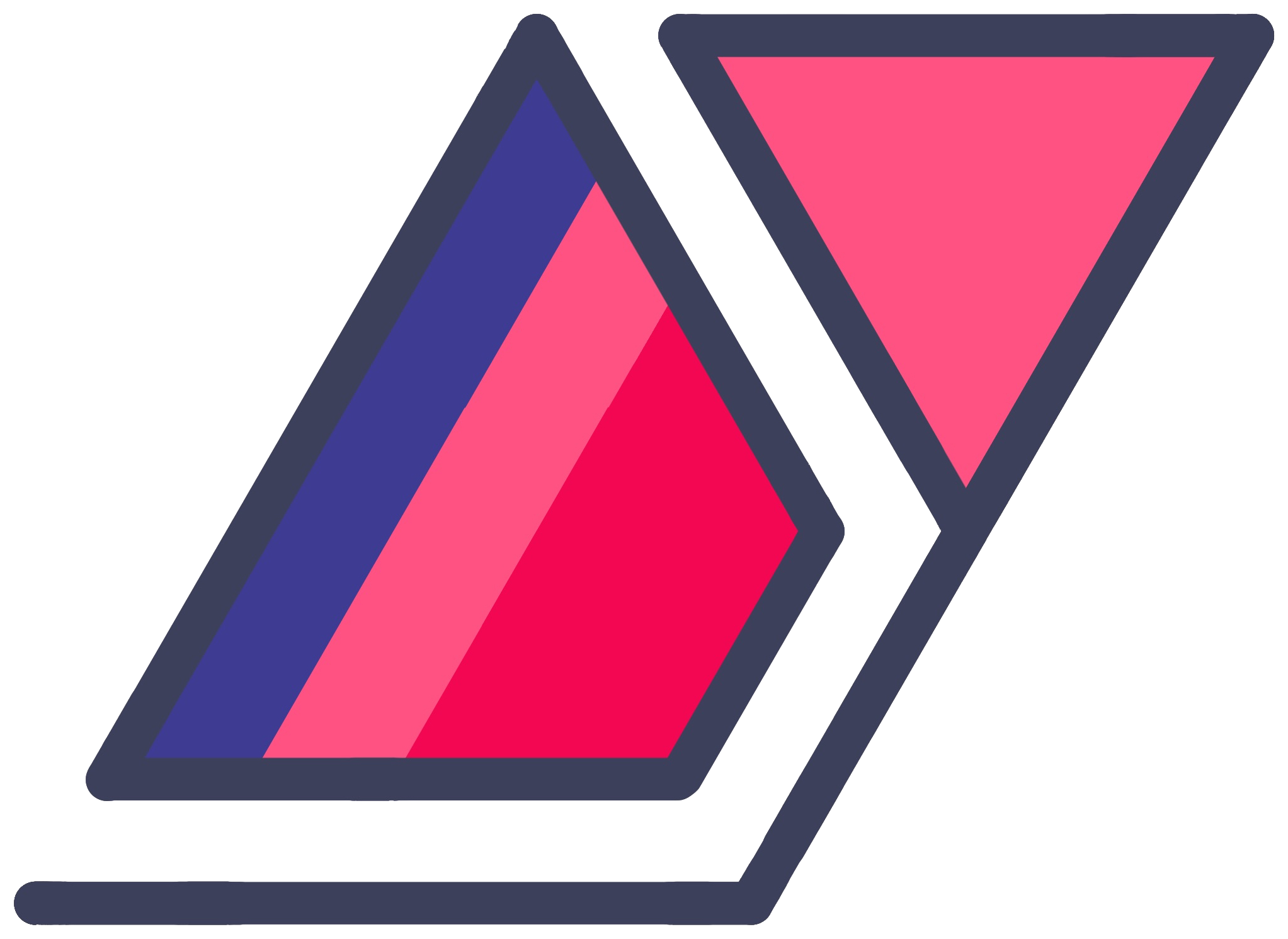LG C1 OLED TV Review By A Cinephile
01 Jan 2022I put off writing this review for so long because my thoughts on this TV are not easy to compile into words. This review is the culmination of very heavy use over a whole quarter, me ruminating over all aspects of this product, and several conversations I’ve had with different people about this purchase.
To help set the stage, perhaps I should start with my profile as a consumer. In summary:
- I am very discerning about picture quality. many hours over days to get picture modes and settings just right on a new TV.
- I am extremely particular about user experience in software. Part of my professional work happens to involve some UX design.
- I watch a lot of movies. And I mean… A LOT. Hundreds per year.
- I tend to use my TVs very heavily. In the work-from-home world, I have this TV on for more than half of my waking hours of an average work day.
When my 2016 Vizio P-Series gave up after 5 years of heavy use, I set off on my journey of picking just the right successor. I settled on what many reviewers consider the absolute best TV for movies (thanks Rtings, Digital Trends, others). This excludes exorbitantly expensive models, and the Sony A80J. That one was significantly more expensive at the time of my purchase. As a bonus, the LG C1 came with cutting edge gaming features like modern VRR support, new HDMI standards, low input latency and whatnot.
I briefly considered buying one of those newfangled mini-LED models from LG and Samsung for their benefits - no risk of burn-in, extremely high brightness (for my sometimes bright living room). I decided against them as:
- Mini-LED new and I’d rather let the market settle and develop before committing. Speaking of new panel tech, I have fingers crossed for micro-LED panels.
- I saw an LG mini-LED (aka QNED) in person at Best Buy and I wasn’t blown away by it, even in comparison with their standard LED-lit LCD panels.
- Samsung doesn’t support Dolby Vision at all, so I dropped them from consideration entirely. I find DV very noticeably better than HDR10, and I happen to consume a lot of DV content from Netflix, Disney+ etc.
- I was sort of envious of OLED panels after hearing people rave about them for years.
- My usage patterns don’t have me that concerned about OLED burn-in.
The Good
The display on this TV is absolutely phenomenal. There’s no other way to put it. No asterisks, no buts.
Paired with a mid-range surround audio setup, my movie watching experience at home is now better than my local movie theaters. The washed out blacks from those projectors no longer cut it.
Gaming is a blast. While I wait on a long HDMI cable to connect my gaming PC, I’ve been enjoying my PlayStation 5 with the LG C1. Spider-Man Remastered, and especially Spider-Man Miles Morales are glorious on this thing. I’ve had some of the most gorgeous video game experiences of my life in the first quarter of living with this LG C1. From my secondary research, all HDMI ports support all the fancy features, and are all low enough latency for gaming.
A common criticism for OLED panels is their dimness. Coming from a 2016 Vizio LCD which often struggled on brighter afternoons, I had concerns about this. Turns out, the reflectivity and anti-glare treatments of these panels play a huge role in usability under bright conditions. OLEDs may look like dark mirrors, but let me tell you - at least the C1 does a solid job of canceling glare. I was relieved to learn this. Even with lower brightness measurements from Rtings.com, I found the C1 outperforming my 2016 Vizio P-Series in high-brightness usability. I wouldn’t complain if it was brighter, but it performs admirably in all lighting conditions in my home.
The speakers built into the C1 are excellent. You can get away without an external audio system (unless you use DTS audio; more on this later). However, I’d recommend using one regardless. It would be a shame to spend this much cash on this fancy of a display and not pair it with an audio upgrade.
I should mention that my old Vizio was high end at the time, with a $2000 MSRP. I’m sure I would pick the OLED display in blind tests every time, but it’s not a night-and-day difference. Subjectively, I’d say there’s about a 15% bump in picture quality coming from a fancy LCD with active local dimming from 2016, although with much better reflection handling.
The Bad
That’s about where the good stuff ends.
On Paper
Note that the 2016 Vizio I came from was a beast of a TV for the time. It supported basically every major standard I could possibly care about and more. The Vizio supported:
- All HDR standards of the time, from Dolby Vision to HDR10 (support for both was actually rare at the time), and HLG.
- Pretty much every audio format, between Dolby and DTS.
- Chromecast built-in.
- AirPlay, which was added years after purchase, something I don’t expect from any TV manufacturer for a model that old.
- Alexa and Google Assistant remote control, another couple of standards that weren’t present at launch but added later. This even included setting the volume to specific numbers, switching picture modes and more.
In comparison, the LG C1 didn’t look good out of the box. In summary, some things it didn’t support or do as well:
- LG straight up does not support DTS audio. DTS is very common on Blu-rays and DVDs. This means that if you buy this $2000+ TV, you cannot hook up a Blu-ray player and play any disc and expect to hear audio. I knew this going in, and work around it by passing my Blu-ray player input through my audio system (can only do this for 1 device max).
- There is no Chromecast built-in. I can’t blame LG for Vizio spoiling me; this is very uncommon.
User Experience
In addition to those, the stock software has a TON of issues. I know built-in app interfaces are seldom performant and smooth, but my issues with LG’s WebOS goes deeper into the software.
It actively causes issues with HDMI devices because of how the menu system is designed.
There is no way to make the home screen with the app library the default view on power on. It’s just an overlay that slides up when on home button press. This means that when the C1 is powered on, it defaults to the last used HDMI input, LG’s live streaming channels, or live TV. If it powers on on an HDMI input, it also sends a power on request over CEC. This causes whatever you used last to power on, no matter the device you actually want to use. With my Blu-ray player or PlayStation 5, it requires me to wait for the several seconds worth of boot up sequence before I can shut them down. There is no way to turn this off in the TV.
So if I primarily watch streaming content through apps, I cannot make a grid of apps appear on boot. The C1 insists on powering on my Blu-ray player or game console, whichever I used last. The only solution was to disable CEC entirely on my Blu-ray player (not ideal) and make sure I remember to switch inputs every time I turn the TV off. The only other alternative was to buy a streaming box and make it my HDMI “sink” device as a scapegoat that powers on when I turn the TV on.
It’s like LG wants me to not use their built-in menus and apps.
Here’s a grab bag of other issues:
- Most menus and help text in the WebOS interface use broken English, with grammatical errors. I understand LG is a Korean company, but it still irks me to see this in a $2000+ product from a brand that has global reach. It makes the entire thing feel like a knock-off from AliExpress.
- Alexa support is abysmal. I mean actually atrocious. I don’t understand how a company like LG can release software in this condition on a $2000+ device. Just setting up the Echo integration is so painful, I just gave up after days of trying. Documentation is unclear, there are multiple Alexa skills, the TV is not detected cleanly in my list of devices from Alexa’s perspective, and it stops working after some period of time as a bonus. I imagine Google Assistant isn’t too different. LG should be ashamed of advertising any Alexa integration on the box.
- Built-in Alexa (via the button on the remote) often doesn’t connect to servers. When it does, there’s a solid lag between button press and listening.
- Built-in apps just crash from time to time. Disney+ in particular is notorious for its poor performance on a lot of hardware. This TV is no exception.
- There is no way to force quit apps, or even fully shut down the TV without pulling the plug on it. I have had Prime Video crash on me a couple of times such that the only solution was to not use it until the TV’s OS decides to quit it in the background, or I decide to uninstall and reinstall the app and sign into it again. And no, powering the TV off using the remote just puts it in some kind of sleep mode until the TV feels like shutting off.
- I have an Ethernet cable plugged into my C1. The mobile app cannot control the TV over this connection. No no, you see, that requires a Wi-Fi connection. Bit odd, but no worries, why not keep both connected? Well, the Wi-Fi connection is not persistent. It disconnects either on every power off or arbitarily (I’m unsure) and requires me to manually go into the menu tree to reconnect each time.
- The home screen is subjectively ugly and generally stuttery. There are some ads present, but they can be disabled in the menus. I’ve seen photos of WebOS from last year before the 2021 redesign, and it looks way prettier and utilitarian. Without personal experience with it, I envy the people who bought 2020 models. Fortunately for them, LG abandons their models within the year when it comes to major redesigns.
Magic Remote
The Magic Remote, I was actually looking forward to. the air-wavy-pointer thing seemed intriguing. It was useful, and fun to use, but also very poorly thought out. Moreover its added value is limited because all the streaming apps are already designed for a traditional directional-controls-with-select-button control.
I was disappointed to see a huge bulky remote, until I started using it. Turns out, pretty good ergonomics! But that got old fast as I couldn’t fit it in my pocket easily. I’d much rather have a smaller and lighter remote without extraneous buttons. Also, app shortcuts? Really? Advertisements on a remote I paid over $2000 for? Unacceptable.
The select button also happens to be a scroll wheel. When using the remote in “traditional” mode, without a pointer, if I accidentally turn the scroll wheel when trying to press select, it summons the pointer. The only ways to get rid of the pointer? Either press one of the directional buttons (which causes interactions with the running app) or keep the remote still for several seconds.
Waving or shaking the remote also brings up the pointer. This means if I put the (bulky!) remote in my pocket and walk to the kitchen, that may summon the uninvited guest, which starts floating around all over the screen with each stride, bringing up player controls in whatever app I’m using.
Both these things, and the lack of a pointer-toggle button on the remote made me too conscious of using the remote at all. I had to cradle it like a child so as to not summon the dreaded pointer.
The Redemption - Streaming Box
I am glad to report that most of these issues are resolved by getting the right streaming box for it. There’s no excuse. This should not be necessary for a TV that’s this expensive. But, here we are.
I had a Fire TV Stick 4K (2019) lying around. Unfortunately, for mysterious reasons, the model from that year does not support Dolby Atmos on Netflix (and only on Netflix). I have an Atmos sound system, and I wouldn’t settle. After much research, I got an Apple TV. It fixed my “default HDMI sink” problem. Now I had a “default” device, so to speak, that I could switch to before powering the TV off. When I powered the TV on, it would just turn on the Apple TV.
Unfortunately, neither the interface nor the remote worked for me. Voice control was subpar. I expected to be able to do more, and more seamlessly from my iPhone and Apple Watch. The touchpad on the remote was more hindrance than help. I returned it.
While I was at it, I decided to try out Google TV with the Nvidia Shield for some variety before resorting to a newer model Fire TV. Unlike Chromecast with Google TV, Nvidia’s box promised Alexa control.
I named it “Living Room TV”, deleted every trace of LG setup from my Alexa profile, and it works nearly perfectly.
It handles turning the LG C1 on and off over CEC quite seamlessly, even when I ask Alexa via Echo devices. It also supports more specific things like opening apps and rewinding by arbitrary time periods. It’s not quite as smooth as Fire TV control is but it’s very close. And I now have a default HDMI device, so I don’t have to worry about the stupid LG C1 turning on my PlayStation or Blu-ray player.
As a bonus, Google TV on the Nvidia Shield supports Chromecast, something my parents missed from the old Vizio when they came over.
The Conclusion
I wall-mount my TV because of unsightly power sockets high up on my wall. If it was not so difficult to unmount this thing and pack it back into the box, I would have returned it a couple weeks in.
Now that the Nvidia Shield has solved most of my issues, the C1 is in a passable, usable state. The screen remains jaw-droppingly beautiful. All I’ve learned from the rest of the experience is to not buy LG in the future.
Buy this TV if all of the following are true:
- You plan on either using only the built-in apps and no HDMI devices, or HDMI devices of which one is a streaming box that you don’t mind powering on each time you turn on the TV.
- You don’t care about Alexa control, or the native Alexa integration built into the TV and remote.
- You don’t mind all the issues with the Magic Remote I’ve outlined above.
- You have acknowledged issues with OLED displays in general, such as burn-in.
- You don’t plan on watching anything with DTS audio, or have a separate audio system that can decode it. This should not be an issue with most if not all streaming services; they tend to use Dolby.